The Thecus N1200 box has a serial port prepared. If you connect to it, you can see it got booted. This page documents the way of doing.
Thecus N1200其實己經準備好一個串列埠,只要接上去,你就可以看到它怎樣啟動。下文記錄了它的接駁方法。
Set-up
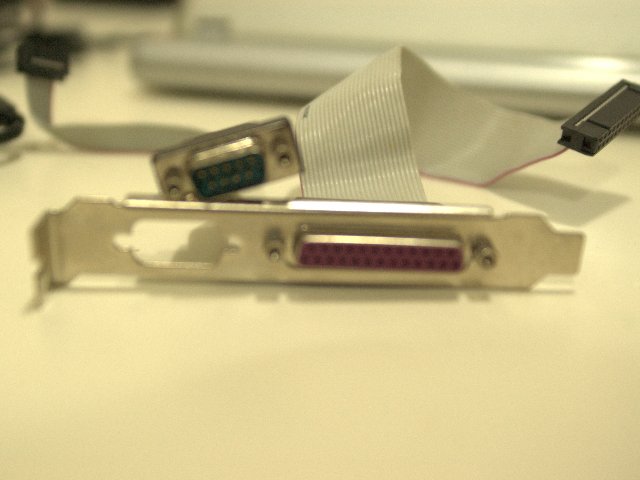
Firstly, you have to find a serial port connector. Either DB-9 or DB-25 are fine. The above figure shows a module which came from the purchase of motherboard. I unscrewed the DB-9 connector from the module for use.
首先,要找一個串列埠的連接頭,無論是DB-9的還是DB-25的都可以。上圖就是我在買底板時附送的模塊,我把DB-9的串列埠拆下來待用。
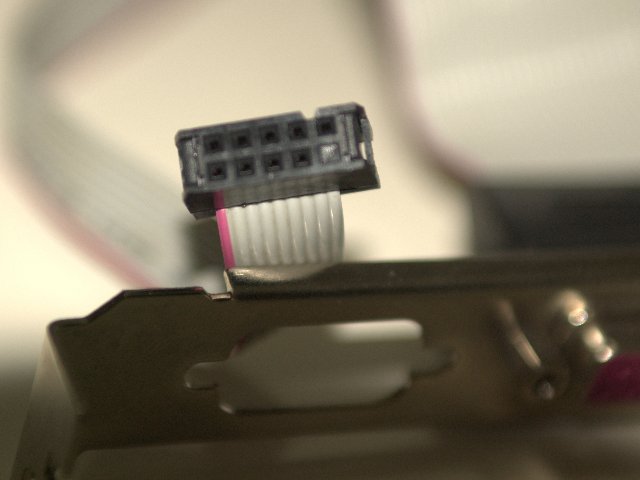
Things to note: The other side of the DB-9 connector must be a 2x5 pin socket like the picture above. The upper-left corner is pin 1, lower-left corner is pin 2, the odd pins are counting on the upper row where the even pins are on the lower row. The pin at upper-right corner is pin 9. Pin 10 is unused in serial.
重要的是串列埠的連接介面:一定是選單排電線夾在一個2x5針孔的。上圖所示,左上角就是第一針,左下角是第二針,單數的在上面,雙數的在下面,數到右上角就是第九針,而第十針是沒用的。

The picture above shows a Thecus N1200 motherboard. The one in the center with a heatsink is the Freescale PowerPC processor. The connector at the middle near the front edge is the serial connection. It has only 8 pins, the lower-left corner is pin 1, upper-left is pin 2, lower-right corner is pin 7, upper-right is pin 8. The 9th pin is not used in serial console but modem, hence 8 pins are sufficient. Below is a close-up picture.
上圖的就是Thecus N1200的底板,中央有散熱片的就是Freescale的PowerPC處理器。前沿中間的就是串列埠的連接,它只有八針(兩排四針),從左下角起是第一針,左上角是第二針,右下角是第七針,右上角是第八針,第九針只供modem使用,在Serial console沒有作用,所以八針已足夠。下面是它的特寫。
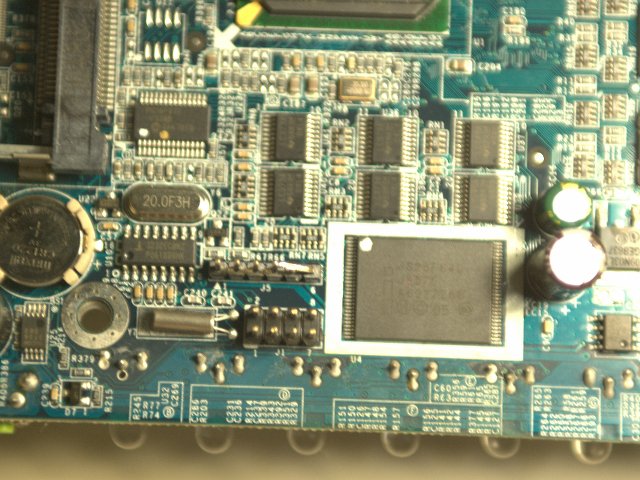
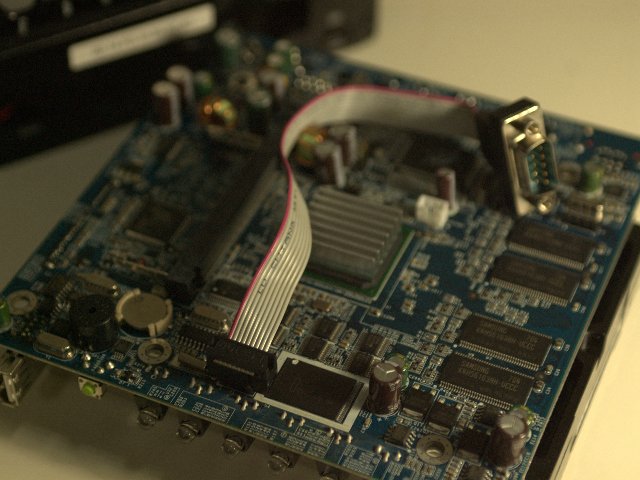
Connect the DB-9 connector to the motherboard as above.
把那個DB-9的串列埠接到底板上就如上圖。

Cisco products can also be managed through serial console. The picture above shows a serial cable bundled with some Cisco equipments. This version makes one end of a rollover cable into a DB-9 connector, hence we only need one more RJ45-to-DB9 adaptor to make it into a null modem cable for our use. In case what you have is the black cable with RJ45 jacks at both ends, you have a rollover cable. You need two adaptors.
Cisco也有用serial console,上圖就是Cisco的東西夾帶的cable,這個版本已把rollover cable的其中一端改成DB-9了,我們只要多一個RJ45-to-DB9 adaptor就可以把它變成serial console cable(null modem cable)。如果是黑色的版本就是普通的rollover cable,兩端都是RJ-45的,須要用兩個RJ45-to-DB9 adaptor。
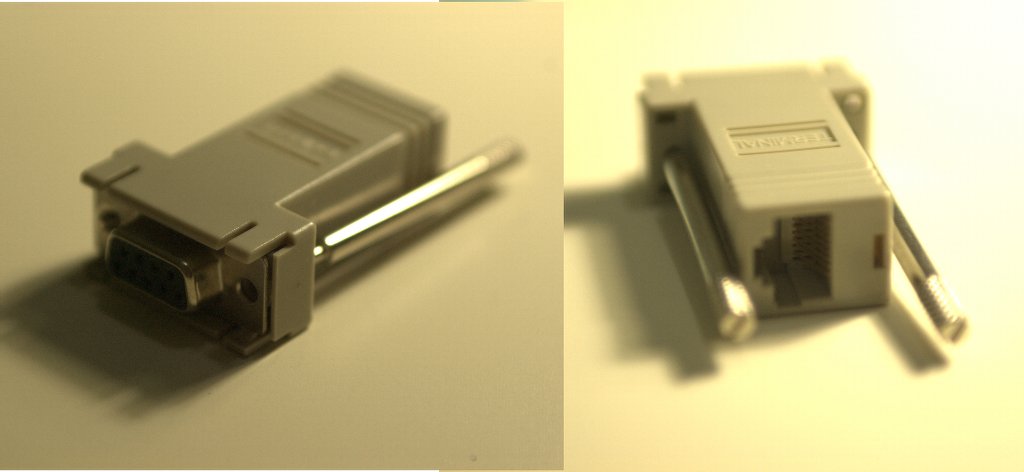
The above is a RJ45-to-DB9 adaptor.
上圖是一個RJ45-to-DB9 adaptor。
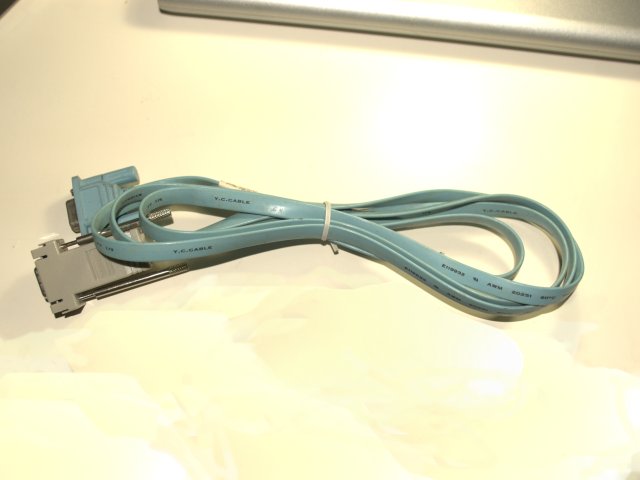
Making both ends of a Cisco serial cable in DB9 will make a null modem cable.
把Cisco的Serial cable兩端都接上DB9的adaptor就變成一條null modem cable。
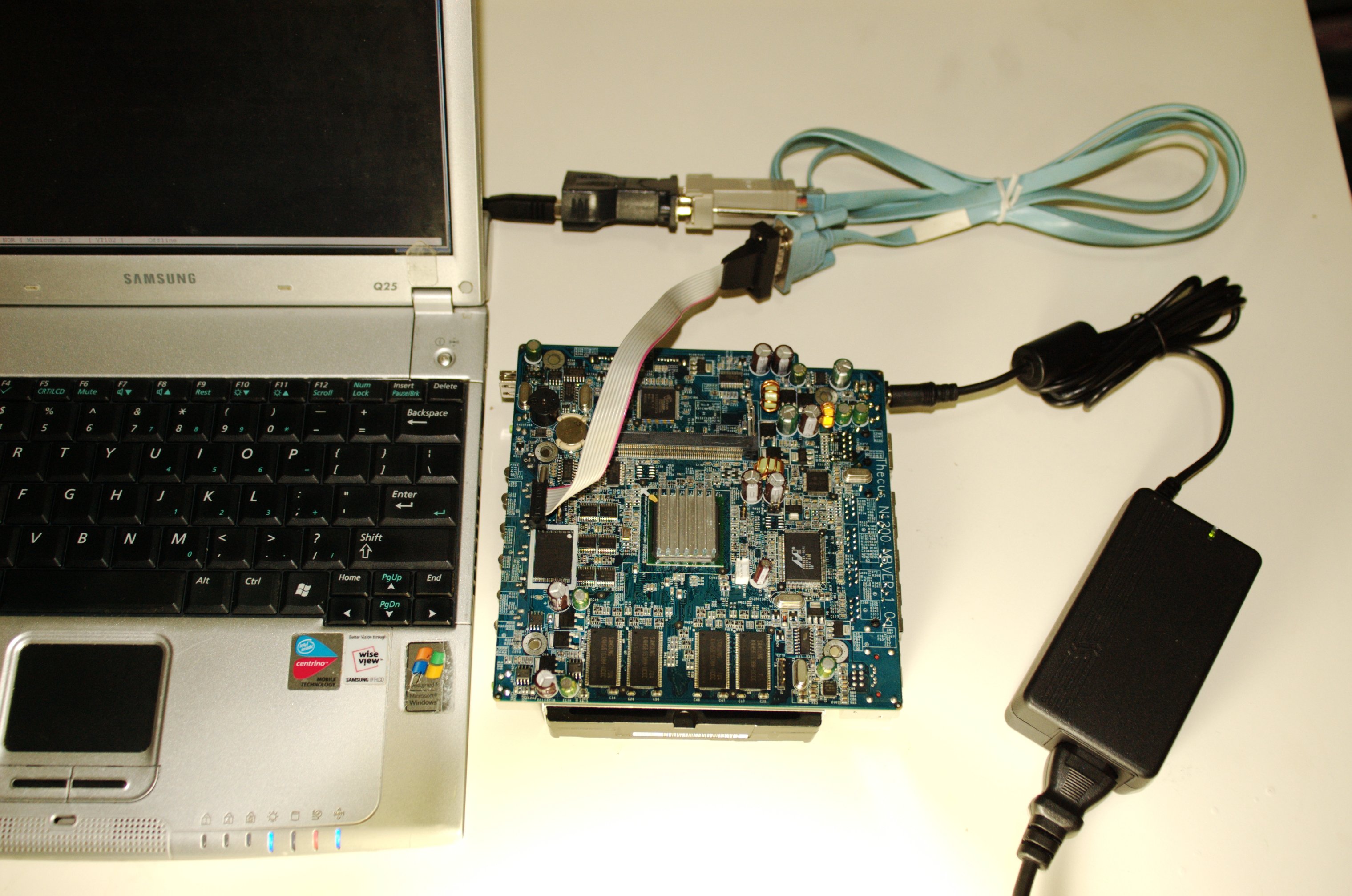
Connect to the Thecus motherboard, then you can see it boots on your computer.
接到Thecus的底板上,就可以用電腦看到它的開機情況。
Theory of serial console
See the RS-232 specification for detail of the stuff below.
Pin assignments for 9-pin RS-232C:
九針的RS-232C的分工:
- DCD (Data carrier detect):
For singalling from DCE to tell DTE that a valid carrier is detected
讓DCE告訴DTE已得到載波訊號 - RXD (Receive):
Send data from DCE to DTE
從DCE傳送資料去DTE - TXD (Transmit):
Send data from DTE to DCE
從DTE傳送資料去DCE - DTR (Data terminal ready):
For signalling from DTE to tell DCE that it is ready to operate
讓DTE告訴DCE它已準備好 - GND (Ground):
Signal ground, defining what is 0 volt
接地訊號,也就是0V的標準 - DSR (Data set ready):
For signalling from DCE to tell DTE that it is ready to operate
讓DCE告訴DTE它已準備好 - RTS (Ready to send):
For signalling from DTE to tell DCE that it is going to send data
讓DTE告訴DCE它打算傳送資料 - CTS (Clear to send):
For signalling from DCE to tell DTE that it is ready to accept data, in response to RTS
讓DCE告訴DTE它打算接收資料 - RI (Ring indicator):
For singalling from DCE to tell DTE that the phone is ringing
讓DCE告訴DTE有來電
Connection between two DTE for two-way communication: (null modem cable)
連接兩台DTE的方法:(null modem cable)
(2)RXD ------ ------- RXD(2)
X
(3)TXD ------ ------- TXD(3)
(4)DTR ----- ----- DTR(4)
\ /
(6)DSR --+ \/ +-- DSR(6)
| /\ |
(1)DCD ------ ------ DCD(1)
(5)GND -------------- GND(5)
(7)RTS ------ ------- RTS(7)
X
(8)CTS ------ ------- CTS(8)
(9)RI ---o o--- RI (9)
The Cisco’s rollover cable uses the following pin layout:
Cisco的rollover cable就用下面的針腳:
| DCE Signal | RJ45 Pin | RJ45 Pin | DB-9 Pin | DTE Signal |
|---|---|---|---|---|
| RTS | 1 | 8 | 8 | CTS |
| DTR | 2 | 7 | 6 | DSR |
| TXD | 3 | 6 | 2 | RXD |
| GND | 4 | 5 | 5 | GND |
| GND | 5 | 4 | 5 | GND |
| RXD | 6 | 3 | 3 | TXD |
| DSR | 7 | 2 | 4 | DTR |
| CTS | 8 | 1 | 7 | RTS |
So using a rollover cable with two RJ45-to-DB9 adapter can make a null modem
cable with full handshake (i.e. with the DCD pin connected to air).
所以用一條Rollover cable和兩個RJ45-to-DB9的轉接器就可造出一條null modem cable了。
Software
After you connected to the serial port, you can watch the Thecus N1200 booting. The serial port configuration is 115200 bps of baud rate, 8 bit data, 1 stop bit, odd parity (115200 8N1). Hardware flow control can be on or off.
接好串列埠後,就可以用電腦看看Thecus N1200的開機情況。接口的設定是Baud rate 115200 bps、8 bit資料、1 bit Stop bit、odd parity(115200 8N1),有沒有hardware flow control也可。
I use minicom in Linux for the connection. Plug in the power, then push the button to turn it on and you will see the following output in minicom:
我在Linux用minicom來連接。接好了以後,駁上電源,再按下按鈕開機,就會見到以下內容:
U-Boot 1.1.3 (FSL Development) (Feb 6 2007 - 12:26:26) MPC83XX
Clock configuration:
Coherent System Bus: 266 MHz
Core: 266 MHz
Local Bus Controller: 266 MHz
Local Bus: 33 MHz
DDR: 266 MHz
I2C: 266 MHz
TSEC1: 266 MHz
TSEC2: 266 MHz
USB MPH: 88 MHz
USB DR: 88 MHz
CPU: MPC83xx, Rev: 11 at 266.666 MHz
Board: Thecus N1200
I2C: ready
DRAM: SDRAM on Local Bus is NOT available!
DDR RAM: 128 MB
FLASH: 8 MB
PCI1 32bit on PMC1 & PMC2 & PMC3
In: serial
Out: serial
Err: serial
Net: Freescale TSEC0: PHY is Realtek RTL8211B (1cc912)
Freescale TSEC1: PHY id 1410c87 is not supported!
Freescale TSEC1: No PHY found
Freescale TSEC0, Freescale TSEC1
Thecus Version: 4, PIC version: 4
Hit any key to stop autoboot: 1 0
## Booting image at fe180000 ...
Image Name: Linux-2.6.11.12
Image Type: PowerPC Linux Kernel Image (gzip compressed)
Data Size: 1355589 Bytes = 1.3 MB
Load Address: 00000000
Entry Point: 00000000
Verifying Checksum ... OK
Uncompressing Kernel Image ... OK
## Loading RAMDisk Image at fe320000 ...
Image Name: uboot ramdisk
Image Type: PowerPC Linux RAMDisk Image (gzip compressed)
Data Size: 4531202 Bytes = 4.3 MB
Load Address: 00000000
Entry Point: 00000000
Verifying Checksum ... OK
Loading Ramdisk to 07b5d000, end 07faf402 ... OK
Linux version 2.6.11.12 (root@dev_222) (gcc version 3.4.3) #3 Wed Apr 18 11:38:42 CST 2007
Built 1 zonelists
Kernel command line: root=/dev/ram init=/linuxrc rw console=ttyS0,115200 ramdisk_size=32768
IPIC (128 IRQ sources, 8 External IRQs) at fe000700
PID hash table entries: 1024 (order: 10, 16384 bytes)
Console: colour dummy device 80x25
Dentry cache hash table entries: 32768 (order: 5, 131072 bytes)
Inode-cache hash table entries: 16384 (order: 4, 65536 bytes)
Memory: 122272k available (2200k kernel code, 616k data, 104k init, 0k highmem)
Mount-cache hash table entries: 512 (order: 0, 4096 bytes)
checking if image is initramfs...it isn't (no cpio magic); looks like an initrd
Freeing initrd memory: 4425k freed
NET: Registered protocol family 16
PCI: Probing PCI hardware
PCI: Cannot allocate resource region 0 of device 0000:00:00.0
PCI: Cannot allocate resource region 2 of device 0000:00:00.0
PCI: Failed to allocate mem resource #2:80000000@0 for 0000:00:00.0
SCSI subsystem initialized
NTFS driver 2.1.22 [Flags: R/O].
JFFS2 version 2.2. (C) 2001-2003 Red Hat, Inc.
Initializing Cryptographic API
Serial: 8250/16550 driver $Revision: 1.90 $ 4 ports, IRQ sharing disabled
ttyS0 at MMIO 0xe0004500 (irq = 9) is a 16550A
ttyS1 at MMIO 0xe0004600 (irq = 10) is a 16550A
io scheduler noop registered
io scheduler anticipatory registered
io scheduler deadline registered
io scheduler cfq registered
RAMDISK driver initialized: 16 RAM disks of 32768K size 1024 blocksize
loop: loaded (max 8 devices)
eth0: Gianfar Ethernet Controller Version 1.4, 00:14:fd:10:99:6c
eth0: MTU = 1500 (frame size=1514,truesize=1800)
eth0: Running with NAPI enabled
eth0: 64/64 RX/TX BD ring size
eth0: Socket buffer recycling mode enabled
eth1: Gianfar Ethernet Controller Version 1.4, 00:14:fd:10:99:6d
eth1: MTU = 1500 (frame size=1514,truesize=1800)
eth1: Running with NAPI enabled
eth1: 64/64 RX/TX BD ring size
eth1: Socket buffer recycling mode enabled
SKB Handler initialized(max=64)
PPP generic driver version 2.4.2
PPP Deflate Compression module registered
PPP BSD Compression module registered
ipddp.c:v0.01 8/28/97 Bradford W. Johnson <johns393@maroon.tc.umn.edu>
ipddp0: Appletalk-IP Encap. mode by Bradford W. Johnson <johns393@maroon.tc.umn.edu>
sata_sil(0000:00:10.0): cache line size not set. Driver may not function
sata_silApplying R_ERR on DMA activate FIS errata fix
ata1: SATA max UDMA/100 cmd 0xC9050E80 ctl 0xC9050E8A bmdma 0xC9050E00 irq 20
ata2: SATA max UDMA/100 cmd 0xC9050EC0 ctl 0xC9050ECA bmdma 0xC9050E08 irq 20
ata1: dev 0 ATA, max UDMA/133, 976773168 sectors: lba48
ata1: dev 0 configured for UDMA/100
scsi0 : sata_sil
ata2: no device found (phy stat 00000000)
scsi1 : sata_sil
Vendor: ATA Model: WDC WD5000ABYS-0 Rev: 12.0
Type: Direct-Access ANSI SCSI revision: 05
Thecus Tray: 1, sda
SCSI device sda: 976773168 512-byte hdwr sectors (500108 MB)
SCSI device sda: drive cache: write back
SCSI device sda: 976773168 512-byte hdwr sectors (500108 MB)
SCSI device sda: drive cache: write back
sda: sda1 sda2 sda3
Attached scsi disk sda at scsi0, channel 0, id 0, lun 0
MPC8349MDS flash device: 800000 at fe000000 Partition number 5
MPC8349MDS Flash Map Info: Found 1 x16 devices at 0x0 in 16-bit bank
Intel/Sharp Extended Query Table at 0x0031
Using buffer write method
cfi_cmdset_0001: Erase suspend on write enabled
Creating 5 MTD partitions on "MPC8349MDS Flash Map Info":
0x00000000-0x00040000 : "u-boot"
0x00040000-0x00080000 : "u-boot config"
0x00080000-0x00180000 : "user"
0x00180000-0x00320000 : "kernel"
0x00320000-0x00800000 : "ramdisk"
MPC8349MDS flash device initialized
mice: PS/2 mouse device common for all mice
i2c /dev entries driver
Attaching PIC16F72
md: raid1 personality registered as nr 3
md: md driver 0.90.1 MAX_MD_DEVS=256, MD_SB_DISKS=27
NET: Registered protocol family 2
IP: routing cache hash table of 1024 buckets, 8Kbytes
TCP established hash table entries: 8192 (order: 4, 65536 bytes)
TCP bind hash table entries: 8192 (order: 3, 32768 bytes)
TCP: Hash tables configured (established 8192 bind 8192)
NET: Registered protocol family 1
NET: Registered protocol family 17
NET: Registered protocol family 5
md: Autodetecting RAID arrays.
md: autorun ...
md: considering sda1 ...
md: adding sda1 ...
md: sda2 has different UUID to sda1
md: created md1
md: bind<sda1>
md: running: <sda1>
raid1: raid set md1 active with 1 out of 2 mirrors
md: considering sda2 ...
md: adding sda2 ...
md: created md0
md: bind<sda2>
md: running: <sda2>
raid1: raid set md0 active with 1 out of 2 mirrors
md: ... autorun DONE.
RAMDISK: Compressed image found at block 0
VFS: Mounted root (ext2 filesystem).
Freeing unused kernel memory: 104k init
In linuxrc ...
Setting system time from hardware clock...
Checking filesystems
/dev/sda3: recovering journal
/dev/sda3: clean, 13/126976 files, 74460/506044 blocks (check in 3 mounts)
kjournald starting. Commit interval 5 seconds
EXT3 FS on sda3, internal journal
EXT3-fs: mounted filesystem with ordered data mode.
Boot from hdd ...
EXT2-fs warning: mounting unchecked fs, running e2fsck is recommended
Mounting root device read-only...
Remounting root device read-write...
EXT2-fs warning: mounting unchecked fs, running e2fsck is recommended
Mounting other local filesystems...
warning: can't open /etc/mtab: No such file or directory
tmpfs on /var type tmpfs (rw)
devpts on /dev/pts type devpts (rw,gid=5,mode=620)
proc on /proc type proc (rw)
none on /sys type sysfs (rw)
cloop: Initializing cloop v2.01
cloop: loaded (max 8 devices)
cloop: losetup_file: 129 blocks, 65536 bytes/block, largest block is 61669 bytes.
cloop: losetup_file: 65 blocks, 65536 bytes/block, largest block is 19920 bytes.
cloop: losetup_file: 469 blocks, 65536 bytes/block, largest block is 59487 bytes.
Setting up loopback networking...
In /etc/cfg/rc ...
Attaching F75375
eth0: PHY is Realtek RTL8211B (1cc912)
eth0: Full Duplex
eth0: Speed 100BT
eth0: Link is up
eth1: PHY is Marvell 88E6060 (1410c87)
/etc/cfg/rc: /etc/cfg/rc: 109: cannot create /proc/thecus_eventc: Directory nonexistent
mdadm: device /dev/md1 already active - cannot assemble it
mdadm: device /dev/md0 already active - cannot assemble it
Degraded
Check RAID Status
ReiserFS: md0: found reiserfs format "3.6" with standard journal
ReiserFS: md0: using writeback data mode
ReiserFS: md0: journal params: device md0, size 8192, journal first block 18, max trans len 1024, max batch 900, max commit age 30, max trans age 30
ReiserFS: md0: checking transaction log (md0)
ReiserFS: md0: Using r5 hash to sort names
[Mon Aug 13 21:27:32 2007] [error] (669998)APR does not understand this error code: Could not resolve host name _default_: -- ignoring!
Active NTP in mode : [ auto ]
Set NTP Server to : clock.isc.org
FTPD works in Anonymous No Access mode !!
FTPD is now working..
info, udhcpd (v0.9.9-pre) started
error, max_leases value (254) not sane, setting to 100 instead
DHCPD is now running ...
killall: cupsd: no process killed
/dev/sda:
setting standby to 241 (30 minutes)
/dev/sdb: No such device or address
usbcore: registered new driver hub
driver fsl-usb2-mph, $Revision: 1.11 $
fsl-usb2-mph fsl-usb2-mph1: new USB bus registered, assigned bus number 1
fsl-usb2-mph fsl-usb2-mph1: park 0
fsl-usb2-mph fsl-usb2-mph1: USB 0.0 initialized, EHCI 1.00, driver $Revision: 1.11 $
hub 1-0:1.0: USB hub found
hub 1-0:1.0: 2 ports detected
Initializing USB Mass Storage driver...
usbcore: registered new driver usb-storage
USB Mass Storage support registered.
usbcore: registered new driver usblp
drivers/usb/class/usblp.c: v0.13: USB Printer Device Class driver
zd1211 - http://zd1211.ath.cx/ - r83
Based on www.zydas.com.tw driver version 2.5.0.0
usbcore: registered new driver zd1211
Adding 1003896k swap on /dev/md1. Priority:-1 extents:1
ZD1211B - http://zd1211.ath.cx/ - r83
Based on www.zydas.com.tw driver version 2.5.0.0
usbcore: registered new driver zd1211b
killall: sshd: no process killed
chmod: /raid/module/SSH/sshkeys/*: No such file or directory
cp: /raid/module/SSH/sshkeys/*: No such file or directory
Installing knfsd (copyright (C) 1996 okir@monad.swb.de).
/
Please press Enter to activate this console.
You will see the following when you turn it off:
如果按下按鈕關機,就會見到以下內容:
umount: /dev/md0 busy - remounted read-only
umount: /dev/cloop2 busy - remounted read-only
umount: /dev/cloop0 busy - remounted read-only
umount: proc busy - remounted read-only
umount: Cannot remount tmpfs read-only
umount: Couldn't umount /var: No such file or directory
umount: Cannot remount /dev/mtdblock2 read-only
umount: Couldn't umount /etc: Inappropriate ioctl for device
umount: Cannot remount /dev/loop0 read-only
umount: Couldn't umount /: Device or resource busy
umount: Cannot remount /dev/sda3 read-only
umount: Couldn't umount /initrd/boot: Inappropriate ioctl for device
umount: /dev/root busy - remounted read-only
umount: Cannot remount rootfs read-only
umount: Couldn't umount /: No such file or directory
The system is going down NOW !!
Sending SIGTERM to all processes.
eth0: Link is down
Sending SIGKILLmd: md1 in immediate safe mode
to all processemd: md0 in immediate safe mode
s.
nfsd: last server has exited
nfsd: unexporting all filesystems
The system is halted.
md: stopping all md devices.
md: md1 switched to read-only mode.
md: md0 still in use.
Synchronizing SCSI cache for disk sda:
System halted.
dmesg
Below is the dmesg output, which shows the kernel is loaded with serial console enabled:
下面是dmesg的輸出,可見到核心啟動時已指定使用serial console:
Linux version 2.6.11.12 (root@dev_222) (gcc version 3.4.3) #3 Wed Apr 18 11:38:42 CST 2007
On node 0 totalpages: 32768
DMA zone: 32768 pages, LIFO batch:8
Normal zone: 0 pages, LIFO batch:1
HighMem zone: 0 pages, LIFO batch:1
Built 1 zonelists
Kernel command line: root=/dev/ram init=/linuxrc rw console=ttyS0,115200 ramdisk_size=32768
IPIC (128 IRQ sources, 8 External IRQs) at fe000700
PID hash table entries: 1024 (order: 10, 16384 bytes)
Console: colour dummy device 80x25
Dentry cache hash table entries: 32768 (order: 5, 131072 bytes)
Inode-cache hash table entries: 16384 (order: 4, 65536 bytes)
Memory: 122272k available (2200k kernel code, 616k data, 104k init, 0k highmem)
Calibrating delay loop... 177.15 BogoMIPS (lpj=88576)
Mount-cache hash table entries: 512 (order: 0, 4096 bytes)
checking if image is initramfs...it isn't (no cpio magic); looks like an initrd
Freeing initrd memory: 4425k freed
NET: Registered protocol family 16
PCI: Probing PCI hardware
PCI: Cannot allocate resource region 0 of device 0000:00:00.0
PCI: Cannot allocate resource region 2 of device 0000:00:00.0
PCI: Failed to allocate mem resource #2:80000000@0 for 0000:00:00.0
Registering ipic with sysfs...
SCSI subsystem initialized
NTFS driver 2.1.22 [Flags: R/O].
JFFS2 version 2.2. (C) 2001-2003 Red Hat, Inc.
Initializing Cryptographic API
Serial: 8250/16550 driver $Revision: 1.90 $ 4 ports, IRQ sharing disabled
ttyS0 at MMIO 0xe0004500 (irq = 9) is a 16550A
ttyS1 at MMIO 0xe0004600 (irq = 10) is a 16550A
io scheduler noop registered
io scheduler anticipatory registered
io scheduler deadline registered
io scheduler cfq registered
RAMDISK driver initialized: 16 RAM disks of 32768K size 1024 blocksize
loop: loaded (max 8 devices)
eth0: Gianfar Ethernet Controller Version 1.4, 00:14:fd:10:99:6c
eth0: MTU = 1500 (frame size=1514,truesize=1800)
eth0: Running with NAPI enabled
eth0: 64/64 RX/TX BD ring size
eth0: Socket buffer recycling mode enabled
eth1: Gianfar Ethernet Controller Version 1.4, 00:14:fd:10:99:6d
eth1: MTU = 1500 (frame size=1514,truesize=1800)
eth1: Running with NAPI enabled
eth1: 64/64 RX/TX BD ring size
eth1: Socket buffer recycling mode enabled
SKB Handler initialized(max=64)
PPP generic driver version 2.4.2
PPP Deflate Compression module registered
PPP BSD Compression module registered
ipddp.c:v0.01 8/28/97 Bradford W. Johnson <johns393@maroon.tc.umn.edu>
ipddp0: Appletalk-IP Encap. mode by Bradford W. Johnson <johns393@maroon.tc.umn.edu>
libata version 1.10 loaded.
sata_sil version 0.9
sata_sil(0000:00:10.0): cache line size not set. Driver may not function
sata_silApplying R_ERR on DMA activate FIS errata fix
ata1: SATA max UDMA/100 cmd 0xC9050E80 ctl 0xC9050E8A bmdma 0xC9050E00 irq 20
ata2: SATA max UDMA/100 cmd 0xC9050EC0 ctl 0xC9050ECA bmdma 0xC9050E08 irq 20
ata1: dev 0 cfg 49:2f00 82:746b 83:7f61 84:4163 85:7469 86:be41 87:4163 88:007f
ata1: dev 0 ATA, max UDMA/133, 976773168 sectors: lba48
ata1: dev 0 configured for UDMA/100
scsi0 : sata_sil
ata2: no device found (phy stat 00000000)
scsi1 : sata_sil
Vendor: ATA Model: WDC WD5000ABYS-0 Rev: 12.0
Type: Direct-Access ANSI SCSI revision: 05
Thecus Tray: 1, sda
SCSI device sda: 976773168 512-byte hdwr sectors (500108 MB)
SCSI device sda: drive cache: write back
SCSI device sda: 976773168 512-byte hdwr sectors (500108 MB)
SCSI device sda: drive cache: write back
sda: sda1 sda2 sda3
Attached scsi disk sda at scsi0, channel 0, id 0, lun 0
MPC8349MDS flash device: 800000 at fe000000 Partition number 5
MPC8349MDS Flash Map Info: Found 1 x16 devices at 0x0 in 16-bit bank
Intel/Sharp Extended Query Table at 0x0031
Using buffer write method
cfi_cmdset_0001: Erase suspend on write enabled
0: offset=0x0,size=0x20000,blocks=64
Creating 5 MTD partitions on "MPC8349MDS Flash Map Info":
0x00000000-0x00040000 : "u-boot"
0x00040000-0x00080000 : "u-boot config"
0x00080000-0x00180000 : "user"
0x00180000-0x00320000 : "kernel"
0x00320000-0x00800000 : "ramdisk"
MPC8349MDS flash device initialized
mice: PS/2 mouse device common for all mice
i2c /dev entries driver
Attaching PIC16F72
md: raid1 personality registered as nr 3
md: md driver 0.90.1 MAX_MD_DEVS=256, MD_SB_DISKS=27
NET: Registered protocol family 2
IP: routing cache hash table of 1024 buckets, 8Kbytes
TCP established hash table entries: 8192 (order: 4, 65536 bytes)
TCP bind hash table entries: 8192 (order: 3, 32768 bytes)
TCP: Hash tables configured (established 8192 bind 8192)
NET: Registered protocol family 1
NET: Registered protocol family 17
NET: Registered protocol family 5
md: Autodetecting RAID arrays.
md: autorun ...
md: considering sda1 ...
md: adding sda1 ...
md: sda2 has different UUID to sda1
md: created md1
md: bind<sda1>
md: running: <sda1>
raid1: raid set md1 active with 1 out of 2 mirrors
md: considering sda2 ...
md: adding sda2 ...
md: created md0
md: bind<sda2>
md: running: <sda2>
raid1: raid set md0 active with 1 out of 2 mirrors
md: ... autorun DONE.
RAMDISK: Compressed image found at block 0
VFS: Mounted root (ext2 filesystem).
Freeing unused kernel memory: 104k init
kjournald starting. Commit interval 5 seconds
EXT3 FS on sda3, internal journal
EXT3-fs: mounted filesystem with ordered data mode.
EXT2-fs warning: mounting unchecked fs, running e2fsck is recommended
EXT2-fs warning: mounting unchecked fs, running e2fsck is recommended
cloop: Initializing cloop v2.01
cloop: loaded (max 8 devices)
cloop: losetup_file: 129 blocks, 65536 bytes/block, largest block is 61669 bytes.
cloop: losetup_file: 65 blocks, 65536 bytes/block, largest block is 19920 bytes.
cloop: losetup_file: 469 blocks, 65536 bytes/block, largest block is 59487 bytes.
Attaching F75375
eth0: PHY is Realtek RTL8211B (1cc912)
eth1: PHY is Marvell 88E6060 (1410c87)
ReiserFS: md0: found reiserfs format "3.6" with standard journal
ReiserFS: md0: using writeback data mode
ReiserFS: md0: journal params: device md0, size 8192, journal first block 18, max trans len 1024, max batch 900, max commit age 30, max trans age 30
ReiserFS: md0: checking transaction log (md0)
ReiserFS: md0: Using r5 hash to sort names
eth0: Full Duplex
eth0: Speed 100BT
eth0: Link is up
usbcore: registered new driver hub
driver fsl-usb2-mph, $Revision: 1.11 $
fsl-usb2-mph fsl-usb2-mph1: new USB bus registered, assigned bus number 1
fsl-usb2-mph fsl-usb2-mph1: park 0
fsl-usb2-mph fsl-usb2-mph1: USB 0.0 initialized, EHCI 1.00, driver $Revision: 1.11 $
hub 1-0:1.0: USB hub found
hub 1-0:1.0: 2 ports detected
Initializing USB Mass Storage driver...
usbcore: registered new driver usb-storage
USB Mass Storage support registered.
usbcore: registered new driver usblp
drivers/usb/class/usblp.c: v0.13: USB Printer Device Class driver
zd1211 - http://zd1211.ath.cx/ - r83
Based on www.zydas.com.tw driver version 2.5.0.0
usbcore: registered new driver zd1211
ZD1211B - http://zd1211.ath.cx/ - r83
Based on www.zydas.com.tw driver version 2.5.0.0
usbcore: registered new driver zd1211b
Adding 1003896k swap on /dev/md1. Priority:-1 extents:1
Installing knfsd (copyright (C) 1996 okir@monad.swb.de).