So far, I played with NS2 for so many months. This is the time to write a guide to let my fellow collegues know about how to play with this nifty animal. Things will be added to improve it continuously.
Beginning: Know the basics first
Things have to have a start. I cannot say any better than Eitan Altman’s tutorial (see also the web of his NS course). This is an inevitable beginner’s tutorial and if you are green to NS, take his tutorial and do all the exercise first. You have to familiar with the ns2’s TCL scripting syntax.
If you want some more introductory text, here you are:
- Marc Greis’ Tutorial for the Network Simulator
- Jae Chung and Mark Claypool’s NS by Example, hosted in Worcester Polytec. Inst.
Enhancement: Scripting stuff
TCL Tutorial
- http://nsnam.isi.edu/nsnam/index.php/Quick_Introduction_to_Tcl
- http://k-lug.org/~griswold/NS2/fib.html
- http://hegel.ittc.ku.edu/topics/tcltk/index.html
and this is the very recommended “Introduction to Programming with Tcl” by Shyam Pather.
OTCL Tutorial
Just a few:
- http://netmedia.kjist.ac.kr/~dulee/tclns.html
- http://bmrc.berkeley.edu/research/cmt/cmtdoc/otcl/tutorial.html
OTCL/C++ Duality
The NS2 objects hierarchy is as follows: (crosslinked from WPI’s NS by Example)
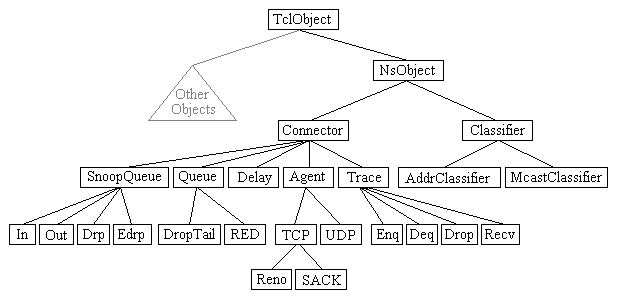
There are many objects in NS2, which responsible for different parts of the simulation. For example, I often work with the protocol stacks and hence the things that interest me are those inherit from Agent. Take Agent/UDP as an example, this is an object class in C++ and OTCL. This is a dual in NS2 so that we can reference to the same thing from a C++ code (i.e. you are hacking the protocol) as well as from the TCL script (i.e. you are modeling a scenario).
Look at the following example from ns/tcp/tfrc.cc:
static class TfrcClass : public TclClass {
public:
TfrcClass() : TclClass("Agent/TFRC") {}
TclObject* create(int, const char*const*) {
return (new TfrcAgent());
}
} class_tfrc;
This is an instance of TfrcClass named class_tfrc but referenced from nowhere. However, this “strange” object bears an important role: It first inherit from the TclClass and defined an OTcl object class named Agent/TFRC, so that we can use this tag in the TCL script, such as:
set agent1 [new Agent/TFRC]
Secondly, it is a static class object (read: factory pattern) to instantiate a TfrcAgent object upon the create(int, const char*) is invoked, which is the core thing. So this class_tfrc object is the “bridge” to connect the C++ object model to the OTcl object model. Somebody call it the split object model.
OTCL/C++ Linkage
In NS2, there is a mechanism to pass data between TCL and C++, this is done via two ways: variable binding and function call.
Variable binding
Variable binding is to make the C++ variables (more accurately, the member variables of objects) linked with a OTCL variable. The following is an example from the constructor of TcpAgent:
bind("t_seqno_", &t_seqno_);
bind("rtt_", &t_rtt_);
bind("srtt_", &t_srtt_);
bind("rttvar_", &t_rttvar_);
bind("backoff_", &t_backoff_);
bind("dupacks_", &dupacks_);
bind("seqno_", &curseq_);
bind("ack_", &highest_ack_);
bind("cwnd_", &cwnd_);
bind("ssthresh_", &ssthresh_);
bind("maxseq_", &maxseq_);
bind("ndatapack_", &ndatapack_);
bind("ndatabytes_", &ndatabytes_);
bind("nackpack_", &nackpack_);
bind("nrexmit_", &nrexmit_);
bind("nrexmitpack_", &nrexmitpack_);
bind("nrexmitbytes_", &nrexmitbytes_);
bind("necnresponses_", &necnresponses_);
bind("ncwndcuts_", &ncwndcuts_);
bind("ncwndcuts1_", &ncwndcuts1_);
The general structure of variable binding is to use the bind(const char*,void*) function call. There are a series of similar functions, namely, bind, bind_time, bind_bw, and bind_bool. These calls are for numerical type, temporal type, bandwidth type and boolean type of data respectively. They are no different from the points of view of C++ (because we have only integer and double) but different on how you can use it from TCL (example, you can use kbit for bandwidth but not integer).
Another example is from mac/mac.cc:
Mac::Mac() :
BiConnector(), abstract_(0), netif_(0), tap_(0), ll_(0), channel_(0), callback_(0),
hRes_(this), hSend_(this), state_(MAC_IDLE), pktRx_(0), pktTx_(0)
{
index_ = MacIndex++;
bind_bw("bandwidth_", &bandwidth_);
bind_time("delay_", &delay_);
bind_bool("abstract_", &abstract_);
}
However, this way of binding variables requires all variables immediately available to TCL upon NS2 starts, which may not be that good. So there is another version of binding variables called delay binding. Examples are ubiquous in the current version of NS, such as tcp/tcp.cc:
void
TcpAgent::delay_bind_init_all()
{
// Defaults for bound variables should be set in ns-default.tcl.
delay_bind_init_one("window_");
delay_bind_init_one("windowInit_");
delay_bind_init_one("windowInitOption_");
delay_bind_init_one("syn_");
delay_bind_init_one("windowOption_");
delay_bind_init_one("windowConstant_");
delay_bind_init_one("windowThresh_");
...
}
int
TcpAgent::delay_bind_dispatch(const char *varName, const char *localName, TclObject *tracer)
{
if (delay_bind(varName, localName, "window_", &wnd_, tracer)) return TCL_OK;
if (delay_bind(varName, localName, "windowInit_", &wnd_init_, tracer)) return TCL_OK;
if (delay_bind(varName, localName, "windowInitOption_", &wnd_init_option_, tracer)) return TCL_OK;
if (delay_bind_bool(varName, localName, "syn_", &syn_, tracer)) return TCL_OK;
if (delay_bind(varName, localName, "windowOption_", &wnd_option_ , tracer)) return TCL_OK;
if (delay_bind(varName, localName, "windowConstant_", &wnd_const_, tracer)) return TCL_OK;
if (delay_bind(varName, localName, "windowThresh_", &wnd_th_ , tracer)) return TCL_OK;
...
}
The two methods of binding are generally no different. We also have the delay_bind, delay_bind_time, delay_bind_bw, and delay_bind_bool versions. The difference between these two methods of binding are firstly, calling bind() is usually done in the constructors so that all stuff is available once the object is created but the delay_bind() is wrapped in methods named delay_bind_dispatch and the TCL variable name is declared by delay_bind_init_one() in the method delay_bind_init_all. Secondly, delay binded variables cannot be traced.
For any binded variables, we have to set the default value in tcl/lib/ns-default.tcl, like this:
Agent/TCP set window_ 20
# Agent/TCP set windowInit_ 1
Agent/TCP set windowInit_ 2 ; # default changed on 2001/5/26.
Agent/TCP set windowInitOption_ 1
# Agent/TCP set syn_ false
Agent/TCP set syn_ true ; # default changed on 2001/5/17.
Agent/TCP set windowOption_ 1
Agent/TCP set windowConstant_ 4
Agent/TCP set windowThresh_ 0.002
Function calling between OTCL/C++
We can invoke a C++ function from the TCL script. In all the NS C++ class code that I read, I can always find the command method. An example from tcp/tcp.cc is show as follows:
int TcpAgent::command(int argc, const char*const* argv)
{
if (argc == 3) {
if (strcmp(argv[1], "advance") == 0) {
int newseq = atoi(argv[2]);
if (newseq > maxseq_)
advanceby(newseq - curseq_);
else
advanceby(maxseq_ - curseq_);
return (TCL_OK);
}
if (strcmp(argv[1], "advanceby") == 0) {
advanceby(atoi(argv[2]));
return (TCL_OK);
}
if (strcmp(argv[1], "eventtrace") == 0) {
et_ = (EventTrace *)TclObject::lookup(argv[2]);
return (TCL_OK);
}
if (strcmp(argv[1], "persist") == 0) {
TcpAgent *other
= (TcpAgent*)TclObject::lookup(argv[2]);
cwnd_ = other->cwnd_;
awnd_ = other->awnd_;
ssthresh_ = other->ssthresh_;
t_rtt_ = other->t_rtt_;
t_srtt_ = other->t_srtt_;
t_rttvar_ = other->t_rttvar_;
t_backoff_ = other->t_backoff_;
return (TCL_OK);
}
}
return (Agent::command(argc, argv));
}
The command call is invoked whenever we issue some sort of command from the TCL script as a method of an object. For example, this is from http://www.isi.edu/nsnam/dist/ns-workshop00/iec00-internal.ppt and showing where to call the advancedby using command call
set tcp [new Agent/TCP]
$tcp set packetSize_ 1024
$tcp advanceby 5000
The command call is an example on how TCL can invoke C++ functions. The TCL interpreter expects something to return from C++, you can either return TCL_OK or TCL_ERROR to show whether the call is success.
More complicated calls may need to pass data between the two languages. This is done by the TCLCL.
If you are passing data from C++ to TCL, you can do by tcl.result() or tcl.resultf(). The tcl object is an instance of the tcl_ class (TCL interpreter). The syntax of the two result functions are:
tcl.result(const char* s)
tcl.resultf(const char* fmt, ...)
Simply speaking, the result() call is to pass a string (everything in TCL is a string) and resultf() is to pass a string using the formating like printf().
No matter you issued result() or not, you must return either “TCL_OK” or “TCL_ERROR” on all the TCL-invoked C++ calls.
On the other hand, for C++ to call TCL, it is pretty easy because it is just an interpreter. To issue an command, we can use any of these:
tcl.eval(char* s); // Execute command string s
tcl.evalc(const char* s); // Store string s into the command buffer and execute it afterwards
sprintf(tcl.buffer(), fmt, ...); // Store a string to command buffer using sprinf()
tcl.eval(); // Execute the command in the command buffer
tcl.evalf(const char* fmt,...); // Use printf() formating to construct the command, then put it into
// the command buffer and execute
For collecting the return values, we always use tcl.result(). It is always a string (char*). So we have to do some atoi() or similar to get back the value we want. Example:
char* s=tcl.result();
int num=atoi(s);
Extending NS
As you can see from the class hierarchy, the NS is a tree of classes inherited from NsObject (with some exceptions). For this part, the most current The NS manual is always the best reference. Part II of The NS Manual is focused on the construction of NS classes.
Because I have experiences on Agent class only, the following is solely for that. We can reference to Chapter 10 of The NS Manual.
Agent is a daughter class of Connector. The important member variables of Agent class includes:
addr_: Node address, i.e. the source address to be put into a packetdst_: Peer address, i.e. the destination address to be put into a packetsize_: Packet size, to be put in common headertype_: Packet type, to be put in common headerfid_: Flow IDprio_: IP prioirty fieldflags_: Packet flagsdefttl_: Default IP TTL value
and the following are member functions not to be override by daughter classes:
Packet* allocpkt(): Allocate new packet with proper fields assigned, namely,- Common header: uid, ptype, size
- IP header: src, dst, flowid, prio, ttl
- Flags (zeroed): ecn, pri, usr1, usr2
Packet* allocpkt(int n): Allocate new packet with payload ofnbytes
and the following are member functions stuffed but to be reimplemented by the daughter classes:
void timeout(n): Timeout event handlervoid recv(Packet* p, Handler* h): Main receive path
However, a usual ns agent is not that simple. Taking the Agent/TCP as an example (tcp/tcp.{h,cc}), we still have a mechanism for the upper layers (e.g. Application/FTP) to send data. The way FTP sends data is to issue a TCL command send to the TCP agent, which is then handled by command() function in TCP class.
On the reversed side, when the agent receives something from the lower layers, the recv() function will be invoked with the packet as the argument.
Timers=
Timers in NS2 are inherited from the TimerHandler abstract class and to be used by a specific Agent.
The public member functions of TimerHandler are:
int status(): Return timer status, it can be any of TIMER_IDLE, TIMER_PENDING, or TIMER_HANDLINGvoid sched(double s): Schedule the timer to expire inssecondsvoid resched(double s): Similar tosched(s)but the timer can be in pending state The protected member funtions are:virtual void expire(Event* e)=0: To be implemented by daughter classes. Describes what to do if the timer expiresvirtual void handler(Event* e): Invokesexpire(e)and set thestatus_to correct value. The implementation is as follows:void TimerHandler::handle(Event *e) { if (status_ != TIMER_PENDING) // sanity check abort(); status_ = TIMER_HANDLING; expire(e); // if it wasn't rescheduled, it's done if (status_ == TIMER_HANDLING) status_ = TIMER_IDLE; }
For the usual cases, the timers are implemented as follows:
class NewTimer : public TimerHandler {
public:
NewTimer(SomeAgent* a) : TimerHandler() { a_ = a; };
virtual void expire(Event* e);
protected:
SomeAgent* a_;
}
NewTimer::expire(Event* e)
{
// Call something in a_ upon timer expires
a_->send_next_pkt();
}
Note that, usually the event object passed to expire() is not used.
Packet Headers
The convention in NS is to have the header of every protocol implemented as a separate struct. For example, the TFRC protocol have the following: (tcp/tfrc.h)
struct hdr_tfrc {
int seqno; //data sequence number
double timestamp; //time this message was sent
...
static int offset_; // offset for this header
inline static int& offset() {
return offset_;
}
inline static hdr_tfrc* access(const Packet* p) {
return (hdr_tfrc*) p->access(offset_);
}
};
and following: (tcp/tfrc.cc)
int hdr_tfrc::offset_;
static class TFRCHeaderClass : public PacketHeaderClass {
public:
TFRCHeaderClass() : PacketHeaderClass("PacketHeader/TFRC", sizeof(hdr_tfrc)) {
bind_offset(&hdr_tfrc::offset_);
}
} class_tfrchdr;
The hdr_tfrc defines the layout of the protocol header so that gcc will find how big the header would be. The special thing here is the static variable offset_. It is to indicate the offset of this protocol header in a general, arbitrary ns packet. The offset_ is used by the two inline functions, offset() and access().
The correct value setting for offset_ is done by the other routines of NS. For the users, to access the packet header is simply calling:
// Packet* p
hdr_tfrc* header = hdr_tfrc::access(p);
but the offset() function, although always defined, is seldom used.
As suggested by The ns Manual, the correct way of doing to define new header is as follows:
- Create a new
structfor the fields, defineoffset_andaccessmethod - Define member functions if needed (
structin C++ is equivalent toclass) - Create a static class for TCL linkage, and perform
bind_offset()in the constructor - Edit
tcl/lib/ns-packet.tclto include a new packet header name in theforeach protloop
All-in-one example
This is the example of how to create a new Agent and protocol header, modified from app/ping.h and app/ping.cc
Header file:
// Header file: ping.h
#include "agent.h"
#include "tclcl.h"
#include "packet.h"
#include "address.h"
#include "ip.h"
struct hdr_ping {
char reply;
int seqno;
static int offset_; // required
inline static int& offset() { return offset_; }
inline static hdr_ping* access(const Packet* p) {
return (hdr_ping*) p->access(offset_);
}
};
class PingAgent;
class PingTimer : public TimerHandler {
public:
PingTimer(PingAgent *a) : TimerHandler() { a_ = a; }
protected:
virtual void expire(Event*);
PingAgent* a_;
};
class PingAgent : public Agent {
public:
PingAgent();
int seqno; // a send sequence number like in real ping
virtual int command(int argc, const char*const* argv);
virtual void recv(Packet*, Handler*);
virtual void start();
protected:
PingTimer timer_;
};
This is the implementation:
// Implementation file: ping.cc
#include "ping.h"
int hdr_ping::offset_;
static class PingHeaderClass : public PacketHeaderClass {
public:
PingHeaderClass() : PacketHeaderClass("PacketHeader/Ping", sizeof(hdr_ping)) {
bind_offset(&hdr_ping::offset_); // Let ns tell you your offset
}
} class_pinghdr;
void PingTimer::expire(Event*)
{
a_->start(); // Time out, send a packet
}
// A static class for ns to use as a "PingClass factory"
static class PingClass : public TclClass {
public:
PingClass() : TclClass("Agent/Ping") {}
TclObject* create(int, const char*const*) {
return (new PingAgent());
}
} class_ping;
PingAgent::PingAgent() : Agent(PT_PING), seqno(0), timer_(this)
{
bind("packetSize_", &size_); // Let Tcl to set the size of ping packet
}
int PingAgent::command(int argc, const char*const* argv)
{
if (argc == 2) {
if (strcmp(argv[1], "send") == 0) {
start(); // Let start() start sending
return (TCL_OK); // Tell Tcl that the command finished successfully
}
}
// If not recognised, let my parent class to handle the command
return (Agent::command(argc, argv));
}
void PingAgent::start()
{
Packet* pkt = allocpkt(); // Create a new packet
hdr_ping* hdr = hdr_ping::access(pkt); // Go to the Ping header part
hdr->reply = 0; // This is not a reply packet
hdr->seqno = seqno++; // and this is the seqno of this packet
send(pkt, 0); // Send the packet
timer_.resched(1); // and ask the ping timer to wake me up 1 sec later
}
void PingAgent::recv(Packet* pkt, Handler*)
{
hdr_ping* hdr = hdr_ping::access(pkt); // Get the Ping header from the received packet
if (hdr->reply == 0) { // Is it a ping request?
int rcv_seq = hdr->seqno; // Remember the sequence number received
Packet::free(pkt); // Discard the packet
Packet* p = allocpkt(); // and create a new one for reply
hdr_ping* rh = hdr_ping::access(p);// Get the header of the reply packet
rh->reply = 1; // this is the reply
rh->seqno = rcv_seq; // for this sequence number
send(p, 0); // Finish setting, send the packet out
} else { // Or this is a ping reply
char out[100]; // then print something via Tcl
printf("%s received ping number %d\n", name(), hdr->seqno);
Packet::free(pkt); // Discard the packet
}
}
and the auxiliary files: lib/tcl/ns-packet.tcl
...
foreach prot {
...
Ping # Ping header
...
}
...
lib/tcl/ns-default.tcl (set the default value for binded variable)
Agent/Ping set packetSize_ 128
common/packet.h (list of packet header names):
...
enum packet_t{
...
PT_PONG,
...
};
class p_info {
public:
p_info() {
....
name_[PT_PONG]="pong";
....
}
...
}
Makefile.in (for gcc) or makefile.vc (for Visual C++):
...
OBJ_CC = \
....
apps/ping.o \
....
and this is the sample script of usage:
set ns [new Simulator]
# nam trace file
set namfd [open out.nam w]
$ns namtrace-all $namfd
# ns trace file
set nsfd [open out.tr w]
$ns trace-all $nsfd
# Topology setup (simple)
# n0 ----- n1
set n0 [$ns node]
set n1 [$ns node]
$ns duplex-link $n0 $n1 1Mb 10ms DropTail
set p0 [new Agent/Pong]
set p1 [new Agent/Pong]
$ns attach-agent $n0 $p0
$ns attach-agent $n1 $p1
$ns connect $p0 $p1
# Schedule events
$ns at 0.5 "$p0 send"
$ns at 10.5 "finish"
proc finish {} {
global ns namfd nsfd
$ns flush-trace
close $namfd
close $nsfd
exit 0
}
#Run the simulation
$ns run
Note: The version of ping bundled in ns-2.29 is quite different from the one I’ve shown. Most notably, the receiver response of the original ping is not implemented in C++ but in Tcl. For example, apps/ping.cc has the following in recv() before the packet discard:
sprintf(out, "%s recv %d %3.1f", name(),
hdrip->src_.addr_ >> Address::instance().NodeShift_[1],
(Scheduler::instance().clock()-hdr->send_time) * 1000);
Tcl& tcl = Tcl::instance();
tcl.eval(out);
Simply speaking, these lines call the recv command (which is not listed in command()) of the ping agent with several parameters. The action of recv command is implemented in the Tcl script, for example, see tcl/test/test-suite-greis.tcl:
Agent/Ping instproc recv {from rtt} {
$self instvar node_
puts "node [$node_ id] received ping answer from \
$from with round-trip-time $rtt ms."
}
So that the response string is print by Tcl but not the printf() function in C++.